
Imagine a scenario where your supplier notifies you that there is a severe flaw in the batches they delivered. You have used goods in multiple production processes, and your final goods are either somewhere in your warehouse, or even worse, have already been sent to a customer.
How frustrating and time-consuming would it be to track all the goods to recall them?
Here’s the good news: With the right and powerful ERP software tracking your whole product journey, it leaves no room for flaws.
Consultare’s Recommendation: Batch Traceability 360 plugin
What is it?
It is an easy-to-use plugin for SAP Business ONE that will help you locate any given batch and thus its resultant products in seconds for even the most complex inventories.
The beauty of Batch Traceability 360 lies in how simple and easy it is to use. Basically, it performs a usually arduous task quickly and efficiently. The plugin consists of three functional areas:
1. Overview of Batch Traceability 360
Here you can see comprehensive information about each batch, including:
- Manufacturing Orders related to the batch (both at earlier and later stages)
- All inventory items with any relationship to the batch
- Products affected by the batch
- A/R Credit Notes associated with the batch
- Complaints made about the batch
- Customers who purchased the batch
- Deliveries of the batch (including map function)
- Returns of goods related to the batch
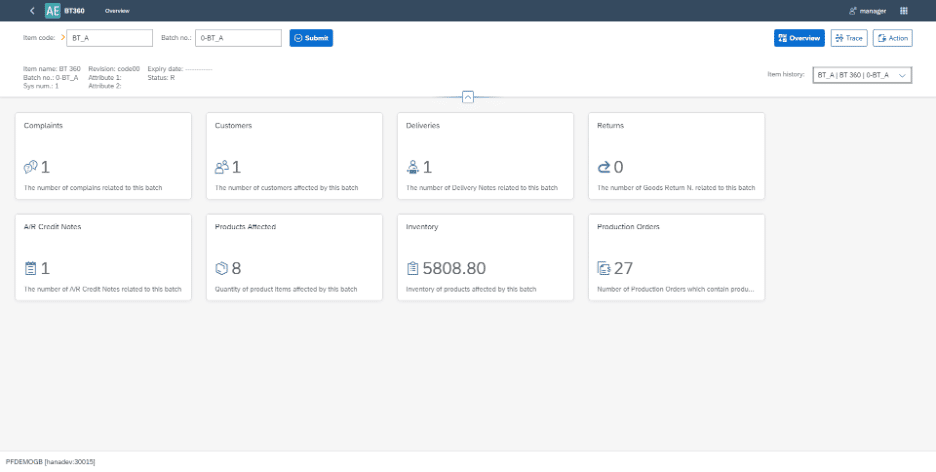
2. Trace
This is an interactive graph that provides you with a visualization of where each batch is, what processes preceded it and what processes it was used in subsequently. Additionally, you can click back and forth, examine the relationships between batches and see absolutely everything that has been affected by the batch.
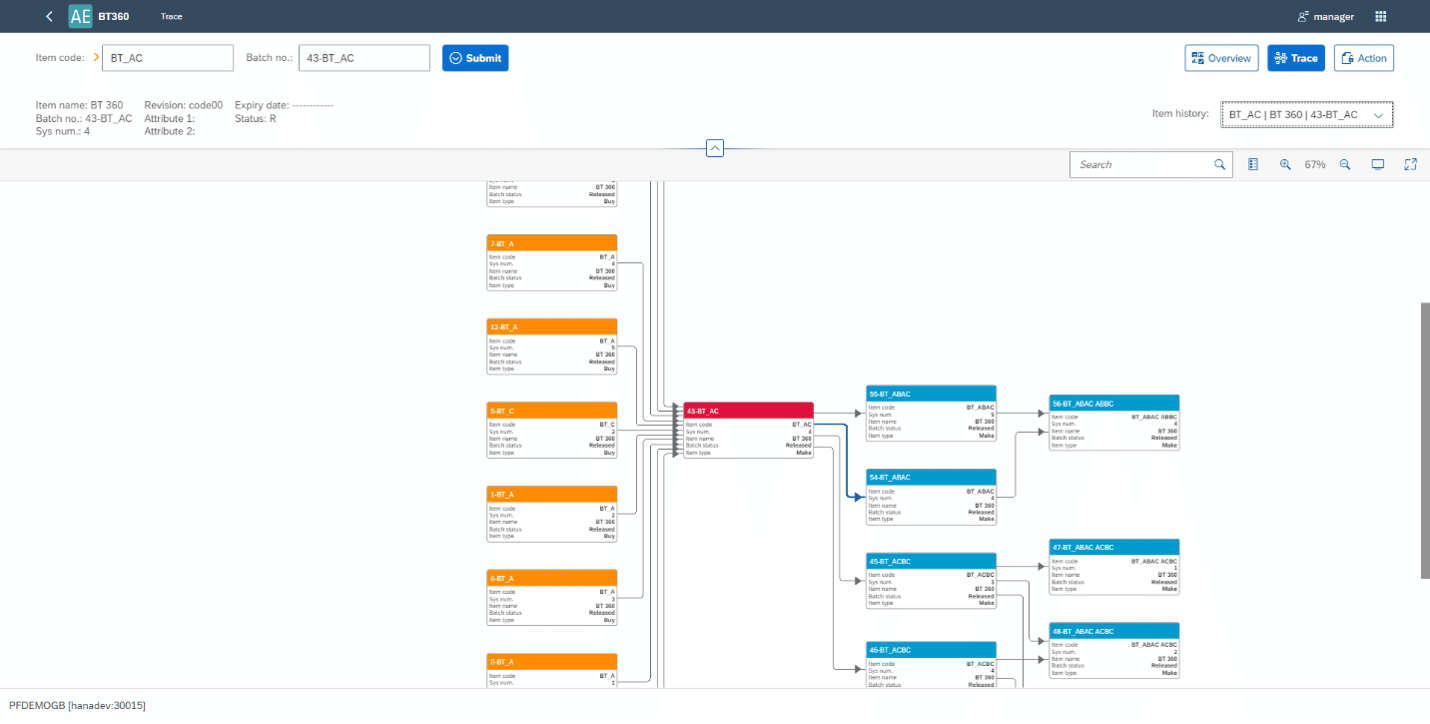
3. Action
Here you can change the status of the batch, or indeed multiple batches where many batches have been affected, at the touch of a button. Also, you can block the batch from being used in production or sent out to customers in seconds.
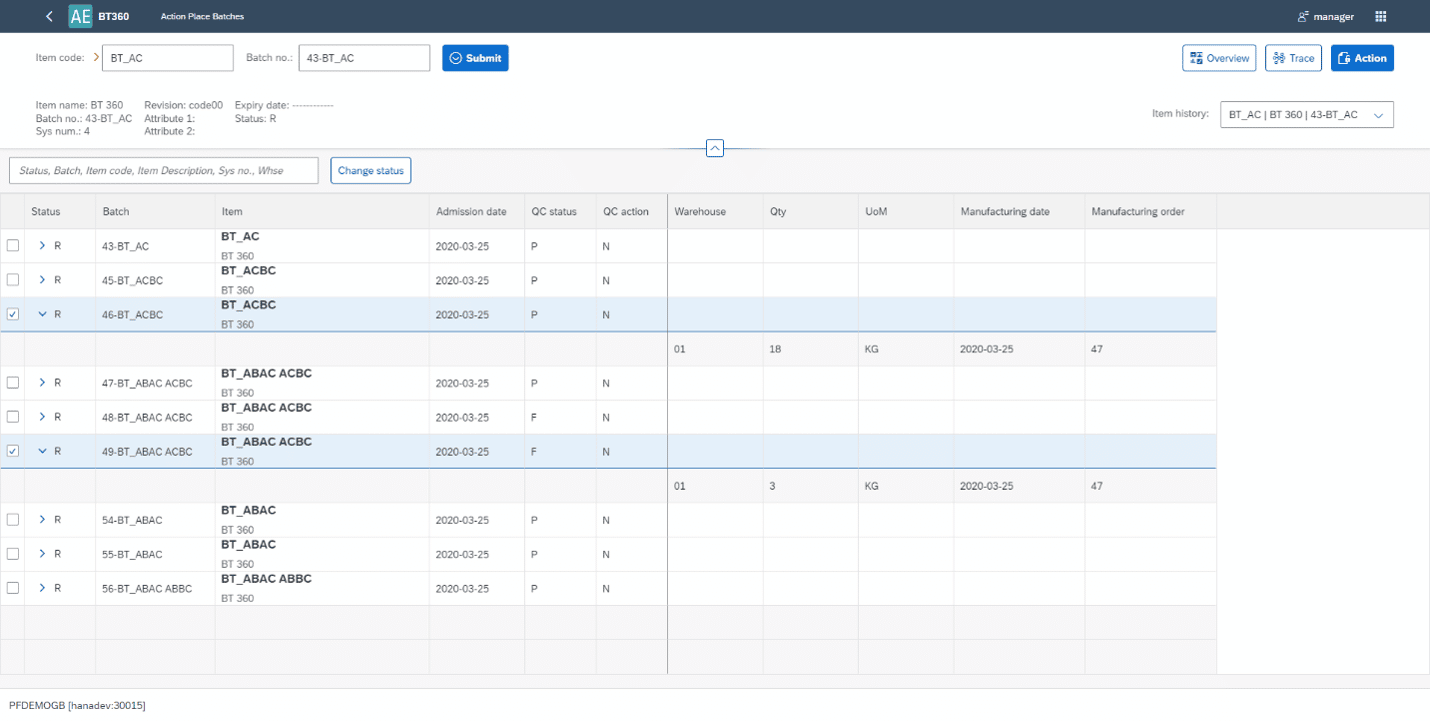
Why wait?
Contact us today to fast-track your migration to a reliable ERP implementation service for the pharmaceutical industry.




