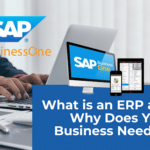SAP Business One records goods, receipts, and issues in any warehouse. It then allows you to track a stock transfer from one warehouse to another. The application can integrate individual item prices or price lists. Meanwhile updating inventory valuation at the same time.
It also fully integrates inventory and accounting transactions. As a result, when stock levels are adjusted, inventory accounts are immediately credited or debited. Then applicable inventory variances are accounted for as soon as a stock transfer is posted.
The pick-and-pack manager function lets you create pick lists rapidly and pull the listed items from the inventory. You can perform cycle counts while orders are received and shipped. Thus, business activity does not have to be delayed to perform stocktaking. If the cycle count shows a level below the minimum stock point or a stock level discrepancy, the software notifies those in designated roles and purchasing managers.
The inventory count functionality allows you to record initial quantities, perform inventory tracking, and post stock differences by warehouse, item, vendor, or any custom-defined property. Stocktaking forms are generated and printed using the print layout designer or the SAP Crystal Reports® software in SAP Business One.