Follow the simple steps below to reflect in your SAP Business One the end of the Daylight-Saving Time.
Caution:
When modifying the time settings, make sure that:
- No one else is connected to the company database. Perform preferably before the start of the working day or at the end of it.
- No data is entered during the time shift period caused by the modification.
- The user performing this action has a professional license and has the authorization.
Steps:
1: In the main menu go to Administration > Administration > System Initialization> General Settings
2: Go to the Time Zone tab and uncheck the option “Daylight-Saving Time”
3: Click Update.
4: Click Update in the System Message window
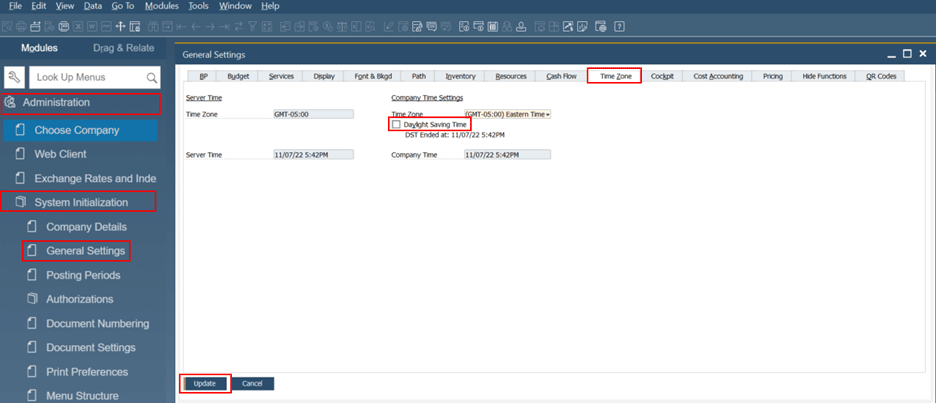
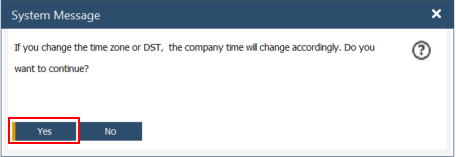
If you require additional help, please send us an email to [email protected].
Regards,
Consultare America LLC





